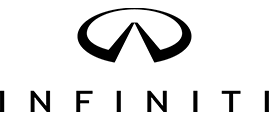November 22, 2017
The Back-up Collision Intervention System (BCI), if so equipped, uses radar sensors near the rear bumper to help alert the driver to approaching vehicles and sonar sensors to detect rear objects while backing up. If enabled, the system operates when the shift lever is in Reverse and the vehicle speed is less than approximately 5 miles-per-hour.
If an approaching vehicle or rear object is detected, the system notifies the driver with one or more of the following:
Warning chimes,
The Blind Spot Warning indicator lights on the inside of the front doors, and
Indicators on the AroundView Monitor on the touchscreen display.
If necessary, the system applies brief braking pressure while the vehicle is moving backward. After the automatic brake application, the driver must continue to depress the brake pedal to maintain brake pressure. If the driver’s foot is on the accelerator pedal, the system will push the accelerator upward before applying the brake. If you continue to press the accelerator, the system will not engage the brakes.
The BCI system turns on automatically when the engine is started. To temporarily turn off the BCI system, push the BCI switch on the right side of the instrument panel. The BCI OFF indicator light will illuminate in the instrument panel. The system will be re-activated the next time the shift lever is moved to the Reverse position.
To permanently turn off the BCI system:
Press this button on the left side of the steering wheel until SETTINGS is shown on the vehicle information display,
Use these switches to select DRIVER ASSISTANCE then press the ENTER button on the steering wheel,
Select BACK-UP COLLISION INTERVENTION, then
Highlight an option and press the ENTER button on the steering wheel to toggle the corresponding feature on or off.